I took a few hours this weekend to experiment with building a hybrid native app with Gleam and Tauri. This post is a summary of that project. If you’d just like to see the code, I have published that at:
https://forge.wezm.net/wezm/gleam-tauri-experiment
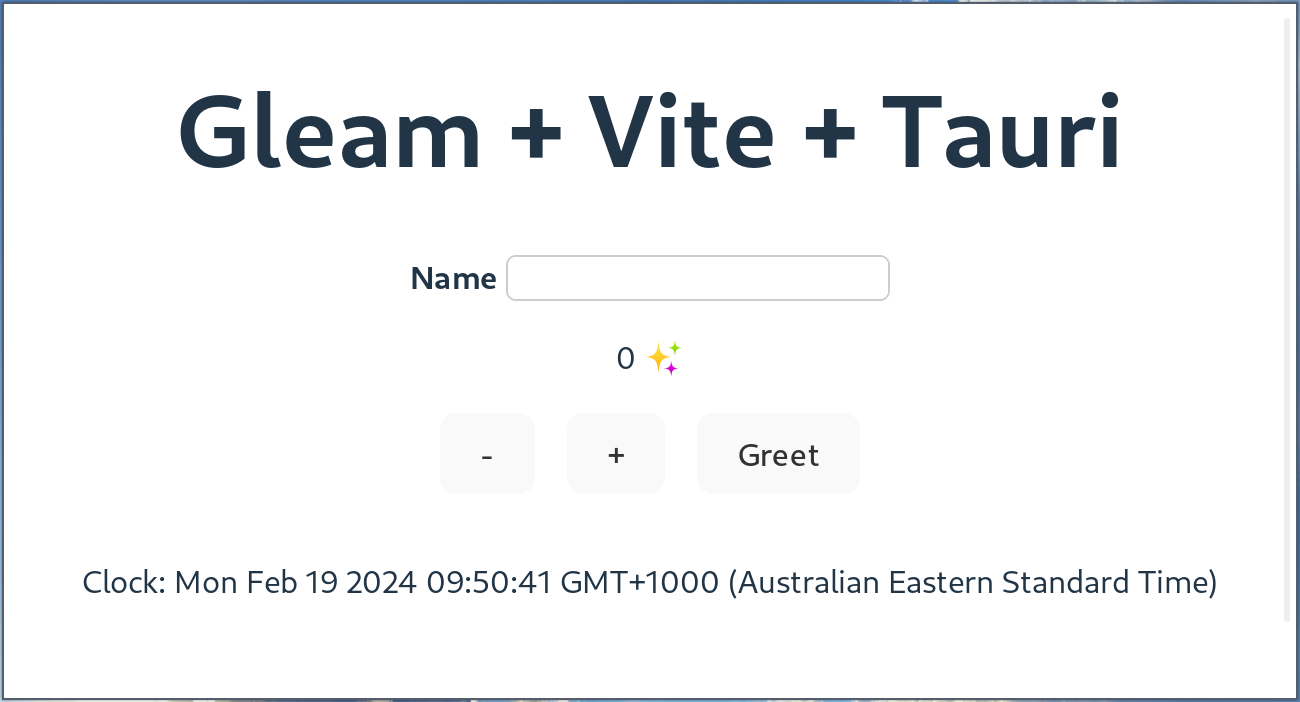
Introduction
Gleam is statically typed functional language originally written to target the Erlang virtual machine. Now it also has a JavaScript back-end that allows Gleam code to run in the browser as well as in node.js and Deno. The generated JavaScript is quite readable similar to Elm and ReScript/ReasonML.
Gleam appeals to me as an option for writing front-end code because it’s
stricter than TypeScript, has nominal types, is fast to compile, has a nice
all-in-one developer experience like cargo with the gleam CLI.
One of the things that makes writing front-end applications in Gleam feasible is the delightful Lustre package. It’s an implementation of the Elm architecture in Gleam. If you’ve used Elm a Lustre application will look extremely familiar. In this context Gleam is kind of like an actively maintained Elm without the restrictions on interop with existing JavaScript code.
To get started here’s some Gleam code that demonstrates a decent chunk of the language:
import gleam/io
import gleam/list
import gleam/int
pub type Temperature {
F(Float)
C(Float)
}
pub type Celsius {
Celsius(Float)
}
pub fn main() {
let temps = [C(22.0), C(-5.0), F(0.0), C(0.0), F(32.0)]
io.debug(avg(temps))
}
pub fn avg(measurements: List(Temperature)) -> Celsius {
let sum =
list.fold(measurements, 0.0, fn(sum, val) {
let Celsius(c) = to_c(val)
sum +. c
})
let length =
list.length(measurements)
|> int.to_float
Celsius(sum /. length)
}
fn to_c(temp: Temperature) -> Celsius {
case temp {
C(c) -> Celsius(c)
F(f) -> Celsius({ f -. 32.0 } /. 1.8)
}
}
When run it outputs:
Celsius(1.8444444444444443)
The generated JavaScript (as of Gleam v1.0.0-rc2) is shown below. While it’s certainly longer than what you might naively write in JavaScript directly it’s pretty clear what’s going on.
import * as $int from "../gleam_stdlib/gleam/int.mjs";
import * as $io from "../gleam_stdlib/gleam/io.mjs";
import * as $list from "../gleam_stdlib/gleam/list.mjs";
import { toList, CustomType as $CustomType, divideFloat } from "./gleam.mjs";
export class F extends $CustomType {
constructor(x0) {
super();
this[0] = x0;
}
}
export class C extends $CustomType {
constructor(x0) {
super();
this[0] = x0;
}
}
export class Celcius extends $CustomType {
constructor(x0) {
super();
this[0] = x0;
}
}
function to_c(temp) {
if (temp instanceof C) {
let c = temp[0];
return new Celcius(c);
} else {
let f = temp[0];
return new Celcius(divideFloat((f - 32.0), 1.8));
}
}
export function avg(measurements) {
let sum = $list.fold(
measurements,
0.0,
(sum, val) => {
let $ = to_c(val);
let c = $[0];
return sum + c;
},
);
let length = (() => {
let _pipe = $list.length(measurements);
return $int.to_float(_pipe);
})();
return new Celcius(divideFloat(sum, length));
}
export function main() {
let temps = toList([
new C(22.0),
new C(-5.0),
new F(0.0),
new C(0.0),
new F(32.0),
]);
return $io.debug(avg(temps));
}
Building a Hybrid Native App
Tauri is a framework for building hybrid native applications. By that I mean an application that uses native code for the back-end and web technology for the user interface. This is similar to Electron except that Tauri does not include a copy of Chromium in every application, instead relying on the system web view on the host operating system.
You implement your application logic in Rust and communicate with the UI by emitting and listening to events. The end result is a cross-platform desktop app that is a lot smaller than if it were built with Electron.
This weekend I decided to try combining these things to see how feasible it would be to build a hybrid desktop app with Gleam and Tauri. I started by following the Tauri guide for setting up a Vite project. Vite is a bundler that takes care of transforming source files on the front-end as well is providing a nice auto-reloading development experience.
Once that was working I initialised a Gleam project in the same directory:
gleam new --name gleamdemo gleam-demo
Note: I originally called my application videopls there are still some
references to it in the code.
I then followed Erika Rowland’s guide to using Gleam with Vite. This resulted in a simple counter demo running in the Tauri window. At this point the Gleam code was almost identical to Erika’s post.
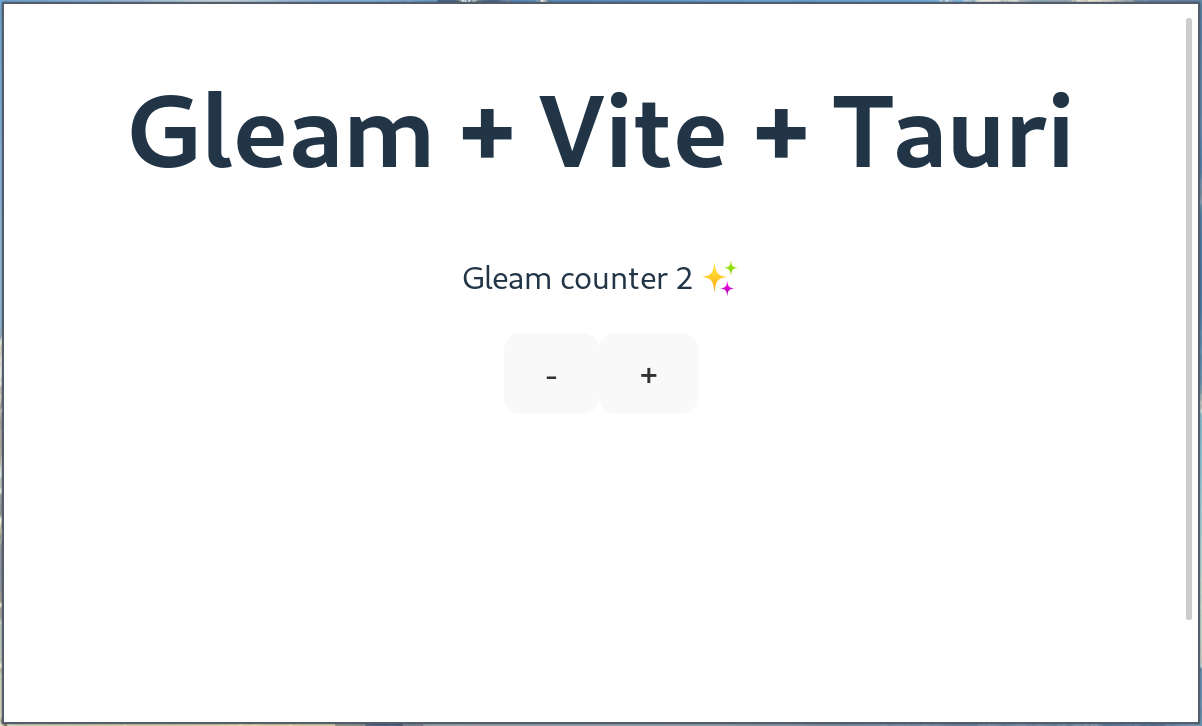
Now came the uncharted waters: how to integrate Tauri’s command system to invoke commands in the back-end. Commands are a sort of in-process communication mechanism where the UI can invoke a function implemented in Rust on the back-end.
I added a Tauri command to the back-end:
// src-tauri/src/main.rs
#[tauri::command]
fn greet(name: &str) -> String {
format!("Hello, {}!", name)
}
I then needed to be able to use the invoke function from the
@tauri-apps/api npm package. Following the pattern I observed
in other Gleam packages I created a JavaScript file to act as a bridge between
Gleam and @tauri-apps/api:
// src/ffi/commands.js
import { invoke } from '@tauri-apps/api/core';
import { Ok, Error } from "../../build/dev/javascript/videopls/gleam.mjs";
export async function greet(name) {
try {
return new Ok(await invoke('greet', { name: name }));
} catch (error) {
return new Error(error.toString());
}
}
I could then define the external function in the Gleam code and call it:
// src/demo.gleam
@external(javascript, "./ffi/commands.js", "greet")
pub fn greet(name: String) -> Promise(Result(String, String))
The next challenge was greet is an async function, so it returns a promise,
which does not integrate into a lustre.simple application well. Fortunately
there is the less simple lustre.application that adds effects. After looking
at some existing code I was finally able to come up with a working solution.
The full Gleam code is shown below. get_greeting and do_get_greeting being
the main parts of interest.
// src/demo.gleam
import gleam/int
import gleam/javascript/promise.{type Promise}
import lustre
import lustre/attribute as attr
import lustre/element.{type Element}
import lustre/element/html
import lustre/event
import lustre/effect.{type Effect}
pub fn main() {
let app = lustre.application(init, update, view)
let assert Ok(dispatch) = lustre.start(app, "#app", Nil)
dispatch
}
type Model {
Model(count: Int, greeting: String, name: String)
}
fn init(_) -> #(Model, Effect(Msg)) {
#(Model(0, "", ""), effect.none())
}
pub type Msg {
Increment
Decrement
Greet
GotGreeting(String)
UpdateName(String)
}
fn update(model: Model, msg: Msg) -> #(Model, Effect(Msg)) {
case msg {
Increment -> #(Model(..model, count: model.count + 1), effect.none())
Decrement -> #(Model(..model, count: model.count - 1), effect.none())
Greet -> #(model, get_greeting(model.name))
GotGreeting(greeting) -> #(
Model(..model, greeting: greeting),
effect.none(),
)
UpdateName(name) -> #(Model(..model, name: name), effect.none())
}
}
fn get_greeting(name: String) -> Effect(Msg) {
effect.from(do_get_greeting(name, _))
}
fn do_get_greeting(name: String, dispatch: fn(Msg) -> Nil) -> Nil {
greet(name)
|> promise.map(fn(response) {
case response {
Ok(greeting) -> GotGreeting(greeting)
Error(err) -> GotGreeting("Error: " <> err)
}
})
|> promise.tap(dispatch)
Nil
}
@external(javascript, "./ffi/commands.js", "greet")
pub fn greet(name: String) -> Promise(Result(String, String))
fn update_name(text: String) -> Msg {
UpdateName(text)
}
// -- VIEW
fn view(model: Model) -> Element(Msg) {
let count = int.to_string(model.count)
html.div([], [
html.h1([], [element.text("Gleam + Vite + Tauri")]),
html.div([attr.class("field text-center")], [
html.label([attr.for("greet_name")], [element.text("Name")]),
element.text(" "),
html.input([
attr.type_("text"),
attr.name("greet_name"),
event.on_input(update_name),
]),
]),
html.p([attr.class("text-center")], [
element.text(model.greeting <> " " <> count <> " ✨"),
]),
html.div([attr.class("text-center")], [
html.button([event.on_click(Decrement)], [element.text("-")]),
html.button([event.on_click(Increment)], [element.text("+")]),
html.button([event.on_click(Greet)], [element.text("Greet")]),
]),
])
}
I added a Greet message for when the “Greet” button is clicked. The update
function that doesn’t update the model but calls get_greeting as its
side-effect. That builds an Effect from do_get_greeting, which calls the
FFI function and maps the Result to a GotGreeting message containing the
greeting or an error message.
update handles the GotGreeting message by updating the model, which in
turn updates the UI. I’m skipping over the Model, view, update
architecture of this Lustre application since it’s basically the Elm
architecture. A similar pattern is seen in Reason React, ReScript, and React
with actions and reducers.
At this point I had worked out how to invoke Rust functions in the back-end via Tauri commands but I wanted to take it step further. In a real application you can imagine that the back-end might be performing actions that it needs to tell the UI about. For example, when updated data is available after a sync. To do this Tauri provides a way for both parts of the application to emit events with a payload, and listen for those events. It’s all very similar to how events work in JavaScript.
I wanted to test this out by periodically having the back-end emit an event and
have the UI listen for the event and update as a result. I decided to have
the back-end emit the current time each second as a UNIX timestamp. Working out
how to do this on back-end stumped me for a bit but I eventually worked out I
could spawn a thread in the setup function:
// src-tauri/src/main.rs
use std::time::{Duration, Instant, SystemTime, UNIX_EPOCH};
use tauri::EventTarget;
use tauri::Manager;
fn main() {
tauri::Builder::default()
.setup(|app| {
let app = app.handle().clone();
std::thread::spawn(move || {
loop {
let now = SystemTime::now();
let duration = now.duration_since(UNIX_EPOCH).unwrap();
app.emit_to(EventTarget::any(), "tick", duration.as_secs())
.unwrap();
std::thread::sleep(Duration::from_secs(1));
}
});
Ok(())
})
.invoke_handler(tauri::generate_handler![greet])
.run(tauri::generate_context!())
.expect("error while running tauri application");
}
In a production application you’d want a mechanism for cleanly shutting the
thread down but for experimentation purposes I skipped that. Now I needed to
listen for the tick event in the UI. I added another glue function to the FFI
file:
// src/ffi/commands.js
export async function listenForTick(handler) {
await listen('tick', (event) => {
handler(event.payload);
});
}
And added a function to the Gleam code to call it and dispatch a message when it was received:
// src/demo.gleam
fn bind_clock() -> Effect(Msg) {
effect.from(fn(dispatch) {
listen_for_tick(fn(time) {
tick(time)
|> dispatch
})
Nil
})
}
As a first pass I just rendered the number in the UI but I then extended it to parse the timestamp into a JavaScript Date and render the stringified version of it. Surprisingly the gleam_javascript package doesn’t have Date bindings yet so I created some for what I needed:
// src/ffi/js_extra.js
export function from_unix(timestamp) {
return new Date(timestamp * 1000);
}
export function date_to_string(date) {
return date.toString();
}
I think in an ideal world simple bindings like this (especially toString)
would be able to be expressed solely though the @external attribute. That
doesn’t seem to be possible yet but if it is please let me know.
I bound those in Gleam:
// src/demo.gleam
pub type Date
@external(javascript, "./ffi/js_extra.js", "from_unix")
pub fn new_date(timestamp: Int) -> Date
@external(javascript, "./ffi/js_extra.js", "date_to_string")
pub fn date_to_string(date: Date) -> String
and updated the application to use them. The result is a clock at the bottom of the page that updates each second:
The final Gleam application looks like this:
// src/demo.gleam
import gleam/int
import gleam/javascript/promise.{type Promise}
import lustre
import lustre/attribute as attr
import lustre/element.{type Element}
import lustre/element/html
import lustre/event
import lustre/effect.{type Effect}
pub fn main() {
let app = lustre.application(init, update, view)
let assert Ok(dispatch) = lustre.start(app, "#app", Nil)
dispatch
}
type Model {
Model(count: Int, greeting: String, name: String, time: Int)
}
fn init(_) -> #(Model, Effect(Msg)) {
#(Model(0, "", "", 0), bind_clock())
}
pub type Msg {
Increment
Decrement
Greet
GotGreeting(String)
UpdateName(String)
Tick(Int)
}
fn update(model: Model, msg: Msg) -> #(Model, Effect(Msg)) {
case msg {
Increment -> #(Model(..model, count: model.count + 1), effect.none())
Decrement -> #(Model(..model, count: model.count - 1), effect.none())
Greet -> #(model, get_greeting(model.name))
GotGreeting(greeting) -> #(
Model(..model, greeting: greeting),
effect.none(),
)
UpdateName(name) -> #(Model(..model, name: name), effect.none())
Tick(time) -> #(Model(..model, time: time), effect.none())
}
}
fn get_greeting(name: String) -> Effect(Msg) {
effect.from(do_get_greeting(name, _))
}
fn do_get_greeting(name: String, dispatch: fn(Msg) -> Nil) -> Nil {
greet(name)
|> promise.map(fn(response) {
case response {
Ok(greeting) -> GotGreeting(greeting)
Error(err) -> GotGreeting("Error: " <> err)
}
})
|> promise.tap(dispatch)
Nil
}
fn bind_clock() -> Effect(Msg) {
effect.from(fn(dispatch) {
listen_for_tick(fn(time) {
tick(time)
|> dispatch
})
Nil
})
}
@external(javascript, "./ffi/commands.js", "greet")
pub fn greet(name: String) -> Promise(Result(String, String))
type UnlistenFn =
fn() -> Nil
@external(javascript, "./ffi/commands.js", "listenForTick")
pub fn listen_for_tick(handler: fn(Int) -> Nil) -> Promise(UnlistenFn)
pub type Date
@external(javascript, "./ffi/js_extra.js", "from_unix")
pub fn new_date(timestamp: Int) -> Date
@external(javascript, "./ffi/js_extra.js", "date_to_string")
pub fn date_to_string(date: Date) -> String
fn update_name(text: String) -> Msg {
UpdateName(text)
}
fn tick(time: Int) -> Msg {
Tick(time)
}
// -- VIEW
fn view(model: Model) -> Element(Msg) {
let count = int.to_string(model.count)
let time =
model.time
|> new_date
|> date_to_string
html.div([], [
html.h1([], [element.text("Gleam + Vite + Tauri")]),
html.div([attr.class("field text-center")], [
html.label([attr.for("greet_name")], [element.text("Name")]),
element.text(" "),
html.input([
attr.type_("text"),
attr.name("greet_name"),
event.on_input(update_name),
]),
]),
html.p([attr.class("text-center")], [
element.text(model.greeting <> " " <> count <> " ✨"),
]),
html.div([attr.class("text-center")], [
html.button([event.on_click(Decrement)], [element.text("-")]),
html.button([event.on_click(Increment)], [element.text("+")]),
html.button([event.on_click(Greet)], [element.text("Greet")]),
]),
html.div([attr.class("clock text-center")], [
element.text("Clock: " <> time),
]),
])
}
Conclusion
I successfully built a hybrid native application with Gleam and Tauri. While what I built is clearly experimental code I think it was enough to work out the approach and patterns you could use to build a larger application. Using Gleam to build a web components or web front-ends seems quite feasible.
Some unanswered questions I have from this experiment are:
- Does binding to external functions in the JS platform or npm packages always require some JS glue code? It seems it does at the moment.
- What is the right way to import
gleam.mjsfrom JavaScript code? - What is the structure of the Gleam
builddirectory?- I see
devandprodsub-directories. - Is the
prodon used when targeting JavaScript- I can’t see any equivalent of Cargo’s
--releasein thegleamCLI help.
- I can’t see any equivalent of Cargo’s
- I see
The full project code is available here:
https://forge.wezm.net/wezm/gleam-tauri-experiment
Thanks
Special thanks to the following folks:
- Hayleigh Thompson for building Lustre.
- Enderchief for vite-gleam, which makes it super easy to integrate Gleam code with Vite.
- Erika Rowland for her Gleam Vite guide. The follow up on
esgleamis also good.